Cómo desarrollar y probar las soluciones inalámbricas de la serie NRF52 utilizando C2 Bluetooth® USB Dongle
C2 es un Bluetooth usb dongle Residencia en nRF52840 CI Combinando con nRF Connect for Desktop para desarrollar y probar la solución inalámbrica basada en la serie nRF52..
Cómo utilizar C2 para recopilar el parámetro RSSI y escanear el dispositivo BLE?
En primer lugar, descargue la última versión de nRF connect para escritorio.
Después de la instalación, Haga clic en "agregar/eliminar aplicaciones" para instalar la aplicación.- 'Bluetooth de baja energía' & 'Visor RSSI'. Entonces, haga clic en 'Iniciar', para ver la aplicación puede funcionar.
Después, sumerja C2 en la interfaz USB de la PC, Haga clic en 'Seleccionar dispositivo' para seleccionar el dispositivo dongle.
Debemos decir 'Sí' para confirmar la programación del firmware.. Si estamos programando Bluetooth de baja energía, Podemos escanear los dispositivos BLE y obtener sus parámetros.. Si estamos programando el firmware del Visor RSSI, podemos obtener el parámetro RSSI de dispositivos BLE.
Por ejemplo, después de que el programa se haya cargado, Se puede probar el valor de RSSI en diferentes frecuencias..
¿Le gustaría probar el dongle nRF52840 junto con el módulo Minew nRF52840 para desarrollar y probar soluciones inalámbricas basadas en nRF? ?
módulos nRF52840 y dongle te están esperando.
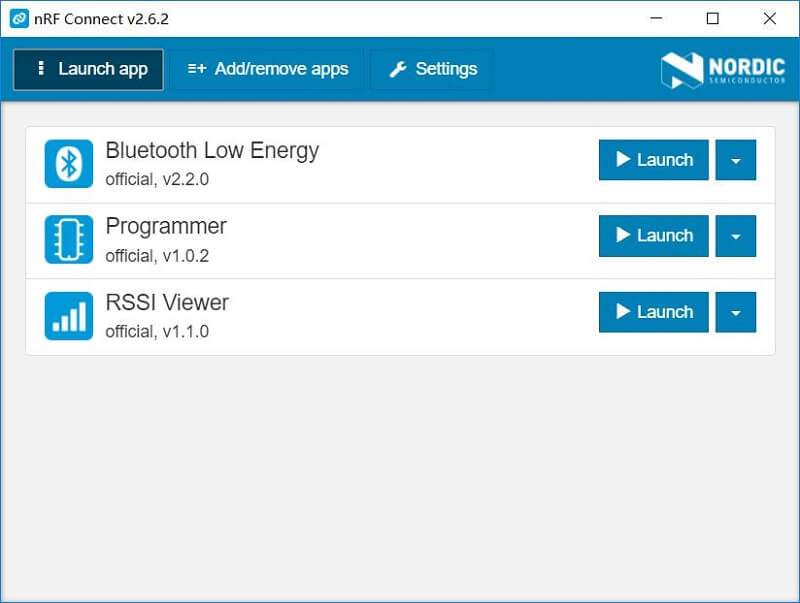
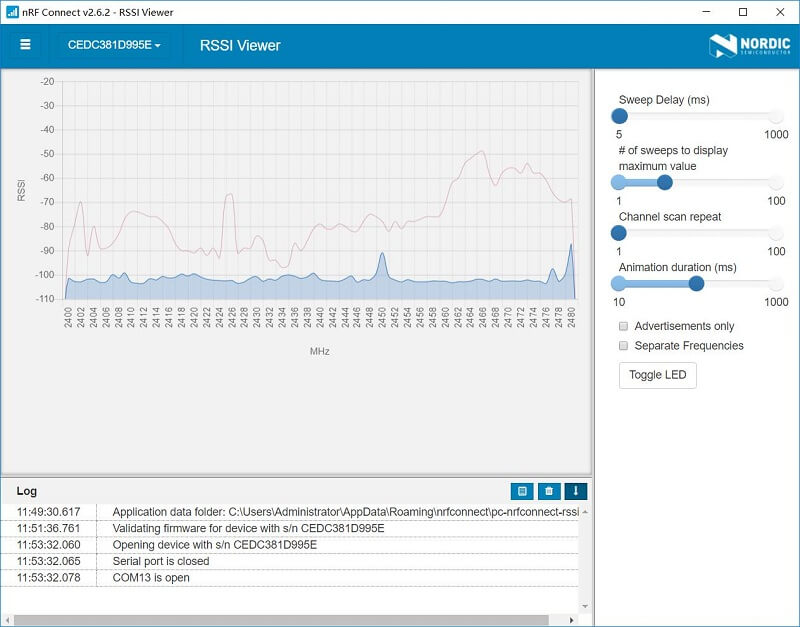

 Chatea ahora
Chatea ahora