What is the G1 gateway’s scanning accuracy, and how many tags can it handle? උදාහරණ වශයෙන්, can it accurately scan and upload 1,000 tags in a room within 5–10 minutes?
The G1’s scanning performance depends on the tags’ broadcast power and interval—higher settings improve detection but increase power use. In good conditions, all tags can be scanned. With many BLE tags, channel congestion may cause random packet loss, which can be mitigated by adjusting channels, intervals, and filters.
For the G1-E gateway, if both Ethernet and Wi-Fi are available, which network is used by default? Can it automatically switch between them to maintain connection?
The G1-E gateway does not support using Ethernet and Wi-Fi simultaneously. Only one can be active at a time. කෙසේ වෙතත්, when using Wi-Fi, it supports failover between different Wi-Fi networks if their passwords are preconfigured.
Why does the G1-E give error code 671 when trying to get historical temperature data from an MST03 device?
Error code 671 means the gateway can’t connect to the device. This can happen for several reasons:
(1) The MST03 is too far from the G1-E, so the connection fails.
(2) The MST03 has too much historical temperature data stored, which can cause it to disconnect when the gateway tries to retrieve the data.
(3)The command sent over MQTT has an incorrect password or the wrong MAC address.。
Does upgrading from legacy G1 gateway to G1-E-grapes gateway require reworking data protocol compatibility?
Customers who have already integrated the old G1 gateway can easily integrate the G1-E-grapes gateway, as it supports the same data formats (binary, JSON-LONG, JSON-SHORT). කෙසේ වෙතත්, it's recommended to review the new gateway's data parsing documentation for helpful new features.
For new customers or those updating, we offer the JSON-PREPARSED format, which ensures better compatibility and easier configuration with our latest devices.
Which reporting protocol is recommended for the G1-E-grapes gateway?
JSON is the most widely adopted protocol for our G1 gateway. Among available JSON formats, JSON-PREPARSED is strongly recommended due to its unmatched compatibility with broadcast frame parsing and highly intuitive configuration options.
When viewing the raw data of Beacons uploaded by the gateway on the server, does the timestamp represent when the gateway detected the Beacon or when it uploaded the data?
The timestamp reflects the exact moment the gateway detected the Beacon. This means the timestamp can be used to locate and track when/where a Bluetooth device appeared at a specific time.
Can the G1-E-Grapes Gateway’s BLE connectivity function connect to smartphones?
The gateway's BLE capability is designed for configuring and collecting data from beacons/sensors, not available for mobile phone interaction. While smartphone connectivity isn't currently supported, we welcome discussions about custom solutions for specific use cases.
G1 ගේට්වේ දේශීය සේවාදායකයකට දත්ත උඩුගත කළ හැකිද??
ඔව්, එයට හැකියි. සේවාදායකය සහ ද්වාරය එකම දේශීය ජාලයක තිබිය යුතු අතර නිසි ලෙස වින්යාස කර තිබිය යුතුය. උදාහරණ වශයෙන්, පරිගණකයක් මත සේවාදායකයක් සැකසීමේදී, සේවාදායකයේ IP ලිපිනය පරිගණකයේ ජාල අතුරුමුහුණතේ ස්ථිතික IP වේ. ගේට්ටුවේ ස්ථිතික IP සහ පරිගණකයේ ජාල අතුරුමුහුණත එකම ජාල අංශයක් තුළ වින්යාස කිරීම රෙකමදාරු කරනු ලැබේ.
G1 ගේට්වේ සමඟ TCP පැකට් පැකට් ඇලවීම විසඳන්නේ කෙසේද??
මේ සඳහා පාරිභෝගිකයාට නිශ්චිත ආකෘතිය මත පදනම්ව JSON අන්තර්ගතය උපුටා ගැනීම අවශ්ය වේ. එය තවම සම්පූර්ණ JSON ආකෘතියක් නොමැති නම්, එය දිගටම ලබා ගැනීමට අවශ්ය වනු ඇත.
G1-E ගේට්වේ ජාලය හරහා දුරස්ථ කණ්ඩායම් වින්යාසය සපයයි?
ඔව්, අපගේ ගේට්ටුව පෙරවදන විධාන ලැබීමට හා ක්රියාත්මක කිරීමට සහාය වේ. අතිරේක වශයෙන්, MQTT සේවාදායකය සහ ප්රාදේශීය ප්රදේශ ජාලය හරහා ගේට්ටුවේ කණ්ඩායම් වින්යාසය සඳහා අපි මෙවලම් දෙකක් සකස් කර ඇත්තෙමු, මේ දෙකම පාරිභෝගිකයා සඳහා ලබා ගත හැකිය.
ඔබට වින්යාස පිටුවට ප්රවේශ විය නොහැක්කේ ඇයි? 192.168.99.1 G1-E හි?
ඔබ මීට පෙර මුරපදයක් සකසා ඇති නිසා මෙය බොහෝ විට විය හැකිය, ඔබේ බ්රව්සරය පැරණි පිවිසුම් තොරතුරු හැඹිලිගත කර ඇත. කරුණාකර ඔබගේ බ්රව්සර් හැඹිලිය පිරිසිදු කිරීමට උත්සාහ කර නැවත පුරනය වන්න.
බහුවිධ දොරටු ගේට්ටුව යවා තොග වශයෙන් විධාන යැවිය හැක්කේ කෙසේද??
ඔබට මාතෘකා සඳහා පහත ආකෘතිය භාවිතා කළ හැකිය: /GW / මිදි / තත්ත්වය, /GW / මිදි / ක්රියාව, /GW / AC2333FC1772B / ප්රතිචාරය. විධානයක් මාතෘකාවකට ප්රකාශයට පත් කළ විට, සියලුම දොරටු එය එකවර එය ක්රියාත්මක කරනු ඇත. තොරතුරු ආපසු ලබා දෙන තොරතුරු හඳුනා ගැනීම සඳහා ප්රතිචාරය මාතෘකාවෙන් වෙනස් කළ හැකිය.
G1 ioot බ්ලූටූත් ගේට්වේ සහය?
G1 ගේට්ටුව MQTTT සහ HTTP ජාල ප්රොටෝකෝල දෙකටම සහාය වේ, අවශ්ය පරිදි තෝරා ගැනීමට ඔබට ඉඩ සලසයි.
G1 IOT බ්ලූටූත් ගේට්ටුව හරහා ලැබෙන දත්ත ප්රමාද වී ඇති බව පෙනේ?
G1 ගේට්වේ විසින් සෑම තත්පරයකම බීජ පෙරනිමියකින් බෙකන්ගේ විකාශන දත්ත උඩුගත කරයි, එය a ලෙස වටහා ගත හැකිය "ප්රමාදය." වින්යාස පිටුවේ උඩුගත කිරීමේ පරතරය අඩු කළ හැකිය.
AZER IOT HOB සමඟ සාර්ථකව සම්බන්ධ වූ පසු G1 IOT බ්ලූටූත් ගේට්ටුව ලබා ගත නොහැක්කේ ඇයි??
අසුරේ අයෝට් හබ් ඩී 2 සී දත්ත පැකට් ප්රමාණයේ සීමාවක් ඇත.
කරුණාකර මෙහි පරීක්ෂා කරන්න වේදිකාවේ අවශ්යතා සපුරාලීම සඳහා ඔබේ සේවාව බලපාන අතර G1 ගේට්වේ පැකට් ප්රමාණය වෙනස් කරන්නේද යන්න බලන්න.
LTE රවුටර්ගේ වයිෆයි සමඟ G1 IOT බ්ලූටූත් ගේට්වේ සහාය ද??
G1 ද්වාරය lte අතේ ගෙන යා හැකි වයිෆයි හරහා උණුසුම් ස්ථානවලට සම්බන්ධ විය හැකිය, සත්යාපනය අවශ්ය අය හැර. සත්යාපනය නොවන වයිෆයි සඳහා, ද්වාරය හා සම්බන්ධ වීමට නිවැරදි පියවර අනුගමනය කරන බවට සහතික වන්න.
G1 ioot බ්ලූටූත් ගේට්වේ සහාය වයිෆයි 6 (IEEE 802.11AX)?
G1 වයිෆයි දක්වා සහාය දක්වයි 4 සහ වයිෆයි සඳහා සහාය නොදක්වයි 6. කෙසේ වෙතත්, බොහෝ රවුටර පසුපසට අනුකූල වේ, එබැවින් අපගේ ද්වාරය වයිෆයි සමඟ සම්බන්ධ විය හැකිය 6 රවුටර නමුත් වයිෆයි ලබා ගන්නේ නැත 6 වේගය.


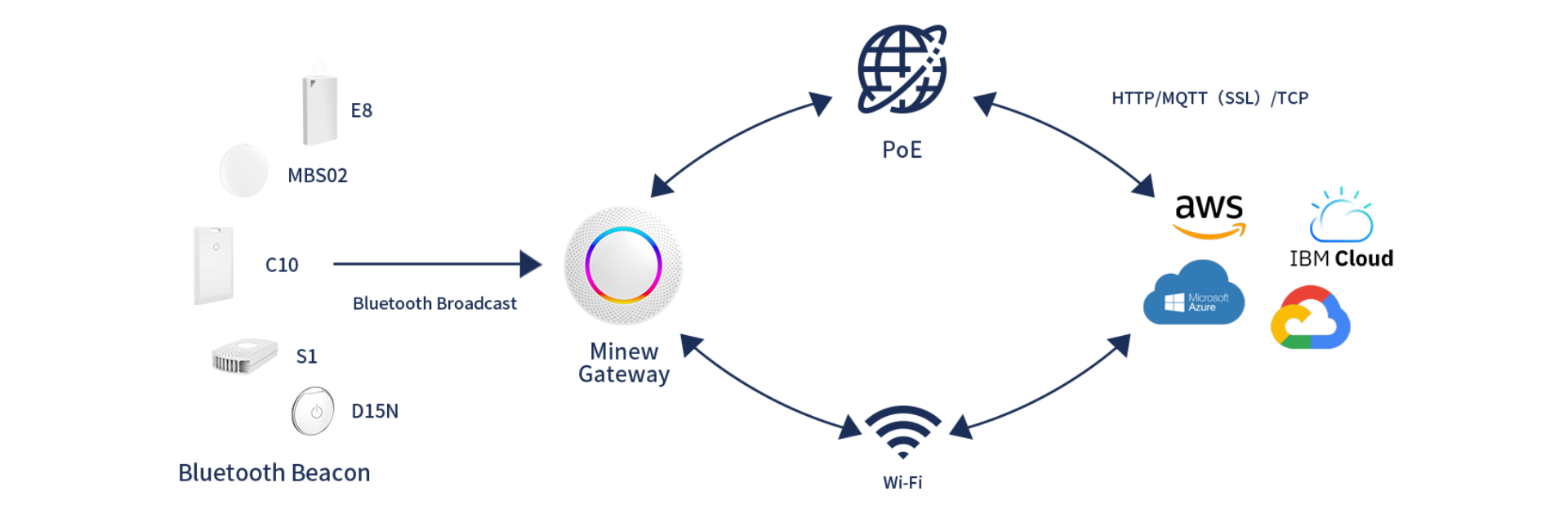
 දැන් කතාබස් කරන්න
ඊමේල් කරන්න
දැන් කතාබස් කරන්න
ඊමේල් කරන්න