What is the G1 gateway’s scanning accuracy, and how many tags can it handle? ဥပမာအားဖြင့်, can it accurately scan and upload 1,000 tags in a room within 5–10 minutes?
The G1’s scanning performance depends on the tags’ broadcast power and interval—higher settings improve detection but increase power use. In good conditions, all tags can be scanned. With many BLE tags, channel congestion may cause random packet loss, which can be mitigated by adjusting channels, intervals, and filters.
For the G1-E gateway, if both Ethernet and Wi-Fi are available, which network is used by default? Can it automatically switch between them to maintain connection?
The G1-E gateway does not support using Ethernet and Wi-Fi simultaneously. Only one can be active at a time. သို့သော်, when using Wi-Fi, it supports failover between different Wi-Fi networks if their passwords are preconfigured.
Why does the G1-E give error code 671 when trying to get historical temperature data from an MST03 device?
Error code 671 means the gateway can’t connect to the device. This can happen for several reasons:
(1) The MST03 is too far from the G1-E, so the connection fails.
(2) The MST03 has too much historical temperature data stored, which can cause it to disconnect when the gateway tries to retrieve the data.
(3)The command sent over MQTT has an incorrect password or the wrong MAC address.。
Does upgrading from legacy G1 gateway to G1-E-grapes gateway require reworking data protocol compatibility?
Customers who have already integrated the old G1 gateway can easily integrate the G1-E-grapes gateway, as it supports the same data formats (binary, JSON-LONG, JSON-SHORT). သို့သော်, it's recommended to review the new gateway's data parsing documentation for helpful new features.
For new customers or those updating, we offer the JSON-PREPARSED format, which ensures better compatibility and easier configuration with our latest devices.
Which reporting protocol is recommended for the G1-E-grapes gateway?
JSON is the most widely adopted protocol for our G1 gateway. Among available JSON formats, JSON-PREPARSED is strongly recommended due to its unmatched compatibility with broadcast frame parsing and highly intuitive configuration options.
ဆာဗာပေါ်ရှိတံခါးပေါက်မှတင်ထားသော Beacons ၏ကုန်ကြမ်းဒေတာများကိုကြည့်ရှုသောအခါ, Timestamp သည်တံခါးပေါက်သည် Beacon ကိုရှာဖွေတွေ့ရှိသောအခါသို့မဟုတ်ဒေတာများကိုတင်လိုက်သောအခါ?
Timestamp သည် Gateco သည် Beacon ကိုရှာဖွေတွေ့ရှိသည့်အချိန်အတိအကျကိုထင်ဟပ်သည်. ဆိုလိုသည်မှာ timestamp ကိုသတ်သတ်မှတ်မှတ်အချိန်၌ Bluetooth စက်ပစ္စည်းပေါ်လာသည့်အခါရှာဖွေရန်နှင့်ခြေရာခံရန်အသုံးပြုနိုင်သည်.
G1-e-e-e-e-gate Gateway ၏ Gateway ၏ Gateways သည်စမတ်ဖုန်းများနှင့်ချိတ်ဆက်နိုင်ပါသလား?
Beacons / Sensors များမှဒေတာများကိုပြင်ဆင်ခြင်းနှင့်စုဆောင်းရန်အတွက် Gateway ၏စွမ်းဆောင်နိုင်မှုကိုဒီဇိုင်းပြုလုပ်ထားသည်, လက်ကိုင်ဖုန်းအပြန်အလှန်ဆက်သွယ်မှုအတွက်မရနိုင်ပါ. စမတ်ဖုန်းဆက်သွယ်မှုကိုလက်ရှိတွင်မထောက်ပံ့နိုင်သော်လည်း, တိကျသောအသုံးပြုမှုများအတွက်စိတ်ကြိုက်ဖြေရှင်းနည်းများနှင့် ပတ်သက်. ဆွေးနွေးမှုများကိုကျွန်ုပ်တို့ကြိုဆိုသည်.
G1 Gateway သည်ဒေတာများကို local server သို့တင်နိုင်သည်?
ဟုတ်ကဲ့, ဖြစ်နိုင်ပါသည်. ဆာဗာနှင့်တံခါးပေါက်သည်တူညီသောဒေသဆိုင်ရာကွန်ယက်တစ်ခုတည်းတွင်ရှိရန်နှင့်စနစ်တကျပြင်ဆင်ရန်လိုအပ်သည်. ဥပမာအားဖြင့်, PC ပေါ်တွင်ဆာဗာတစ်ခုကိုတည်ဆောက်သည့်အခါ, ဆာဗာ၏အိုင်ပီလိပ်စာသည်ကွန်ပျူတာ၏ကွန်ယက် interface ၏ static IP ဖြစ်လိမ့်မည်. Network Segment အတွင်းရှိကွန်ပျူတာ၏ Gateway ၏တည်ငြိမ်သော IP နှင့်ကွန်ပျူတာ၏ Network Interface ကို configure လုပ်ရန်အကြံပြုသည်.
G1 gateway ဖြင့် TCP packet sticking ပြဿနာကို ဖြေရှင်းနည်း?
၎င်းသည် သတ်မှတ်ထားသောဖော်မတ်အပေါ် အခြေခံ၍ JSON အကြောင်းအရာကို ထုတ်ယူရန် သုံးစွဲသူအား လိုအပ်သည်။. ပြီးပြည့်စုံသော JSON ဖော်မတ်မဟုတ်သေးလျှင်, ဆက်လက်ထုတ်ယူရန် လိုအပ်မည်ဖြစ်သည်။.
G1-E ဂိတ်ဝေးသည် ကွန်ရက်မှတစ်ဆင့် အဝေးထိန်းအသုတ်ဖွဲ့စည်းမှုကို ပံ့ပိုးပေးပါသလား။?
ဟုတ်ကဲ့, ကျွန်ုပ်တို့၏ gateway သည် ကြိုတင်သတ်မှတ်အမိန့်များကို လက်ခံခြင်းနှင့် လုပ်ဆောင်ခြင်းကို ပံ့ပိုးပေးသည်။. ထို့ အပြင်, MQTT server နှင့် local area network မှတဆင့် gateway ၏ batch configuration အတွက် tool နှစ်ခုကို ဖန်တီးထားပါသည်။, နှစ်ခုလုံးသည် customer များအတွက် ရရှိနိုင်ပါသည်။.
ပြင်ဆင်သတ်မှတ်ခြင်းစာမျက်နှာကို အဘယ်ကြောင့် မဝင်ရောက်နိုင်သနည်း။ 192.168.99.1 G1-E ၏?
၎င်းသည် ယခင်က စကားဝှက်တစ်ခု သတ်မှတ်ခဲ့ခြင်းကြောင့် ဖြစ်နိုင်သည်။, သင်၏ဘရောက်ဆာသည် လော့ဂ်အင်အချက်အလက်ဟောင်းကို သိမ်းဆည်းထားသည်။. ကျေးဇူးပြု၍ သင့်ဘရောက်ဆာ ကက်ရှ်ကို ရှင်းလင်းပြီးနောက် ထပ်မံဝင်ရောက်ကြည့်ပါ။.
ဂိတ်ဝအများအပြားသည် အစုလိုက်အပြုံလိုက် ညွှန်ကြားချက်များကို မည်သို့ပေးပို့နိုင်သနည်း။?
အကြောင်းအရာများအတွက် အောက်ပါဖော်မတ်ကို သင်အသုံးပြုနိုင်ပါသည်။: /gw/စပျစ်သီး/အဆင့်အတန်း, /gw/စပျစ်သီး/လုပ်ဆောင်ချက်, /gw/ac233fc1772b/တုံ့ပြန်မှု. ခေါင်းစဉ်တစ်ခုသို့ အမိန့်တစ်ခုထုတ်ပြန်သောအခါ, ဂိတ်ဝများအားလုံးသည် ၎င်းကို တစ်ပြိုင်နက် လုပ်ဆောင်မည်ဖြစ်သည်။. မည်သည့်တံခါးပေါက်က အချက်အလက်ကို ပြန်ပေးသည်ကို ခွဲခြားသတ်မှတ်ရန် တုံ့ပြန်မှုကို ခေါင်းစဉ်ဖြင့် ခွဲခြားနိုင်သည်။.
G1 IoT Bluetooth Gateway သည် HTTP/MQTT ကွန်ရက်ပရိုတိုကောများကို ပံ့ပိုးပေးပါသလား။?
G1 ဂိတ်ဝေးသည် MQTT နှင့် HTTP ကွန်ရက်ပရိုတိုကောများကို ပံ့ပိုးပေးသည်။, လိုအပ်သလို ရွေးချယ်ခွင့်ပြုပါ။.
G1 IoT Bluetooth Gateway မှရရှိသောဒေတာသည် အဘယ်ကြောင့်နှောင့်နှေးပုံပေါ်သနည်း။?
G1 တံခါးပေါက်သည် ပုံမှန်အားဖြင့် Beacon ၏ထုတ်လွှင့်မှုဒေတာကို စက္ကန့်တိုင်းတွင် အပ်လုဒ်လုပ်ပါသည်။, တစ်ခုအဖြစ်ထင်မြင်နိုင်သည်။ "နှောင့်နှေးခြင်း။" ပြင်ဆင်သတ်မှတ်မှုစာမျက်နှာရှိ အပ်လုဒ်ကာလကို လျှော့ချနိုင်သည်။.
G1 IoT Bluetooth Gateway သည် Azure IoT hub သို့ အောင်မြင်စွာ ချိတ်ဆက်ပြီးနောက် အစီရင်ခံဒေတာကို အဘယ်ကြောင့် မရရှိနိုင်သနည်း။?
Azure IoT Hub တွင် D2C ဒေတာပက်ကတ်အရွယ်အစား ကန့်သတ်ချက်ရှိသည်။.
ကျေးဇူးပြု၍ ဤနေရာတွင် စစ်ဆေးပါ။ သင့်ဝန်ဆောင်မှုကို ထိခိုက်မှုရှိမရှိကြည့်ရှုရန်နှင့် ပလပ်ဖောင်းလိုအပ်ချက်များနှင့်ကိုက်ညီစေရန် G1 ဂိတ်ဝေးပက်ကတ်အရွယ်အစားကို ချိန်ညှိပါ။.
G1 IoT Bluetooth gateway သည် LTE router ၏ WiFi သို့ချိတ်ဆက်ခြင်းကို ပံ့ပိုးပေးပါသလား။?
G1 gateway သည် LTE portable WiFi မှတဆင့် ဟော့စပေါ့များကို ချိတ်ဆက်နိုင်သည်။, စစ်မှန်ကြောင်းသက်သေပြရန် လိုအပ်သည်များမှလွဲ၍. အစစ်အမှန်မဟုတ်သော WiFi အတွက်, ဂိတ်ဝသို့ ချိတ်ဆက်ရန် မှန်ကန်သော အဆင့်များကို လိုက်နာကြောင်း သေချာပါစေ။.
G1 IoT Bluetooth Gateway သည် WiFi ကို ပံ့ပိုးပေးပါသလား။ 6 (IEEE 802.11ax)?
G1 သည် WiFi အထိ ပံ့ပိုးပေးသည်။ 4 နှင့် WiFi ကိုမပံ့ပိုးပါ။ 6. သို့သော်, Router အများစုသည် backward compatible ဖြစ်သည်။, ထို့ကြောင့် ကျွန်ုပ်တို့၏ ဝင်ပေါက်သည် WiFi သို့ ချိတ်ဆက်နိုင်သည်။ 6 Router များသည် WiFi မရနိုင်ပါ။ 6 မြန်နှုန်းများ.


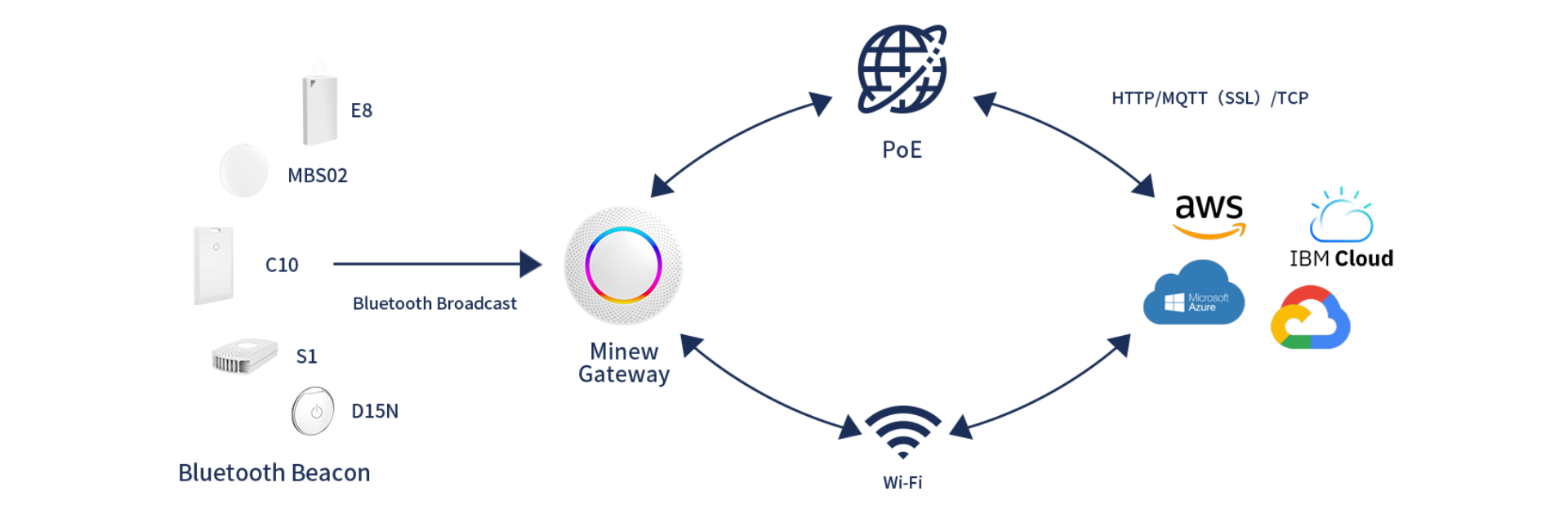
 ယခု စကားပြောပါ။
အီးမေးလ်
ယခု စကားပြောပါ။
အီးမေးလ်